Triangles
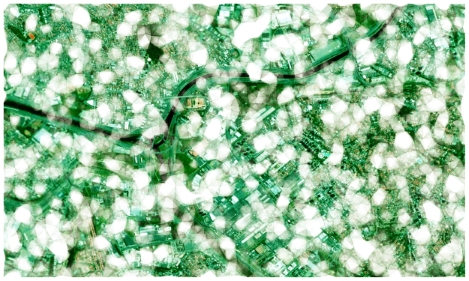
Input
The high-resolution satellite image was created using SAS Planet, with images from the Bing service. After zooming to desired area, use CTRL+A to open the Selection manager dialog. Go to Stich tab, choose a zoom factor which generates a large enough image. I used a zoom factor 16, and cropped/edited the image according to the aspect ratio and resolution.
Image size and aspect ratio
For best results the input image should match the aspect ratio of the desired output. For 3x4 aspect ratio, I used a satellite image of 3750x5000 pixels, which was good enough for a 30cm x 40cm print.